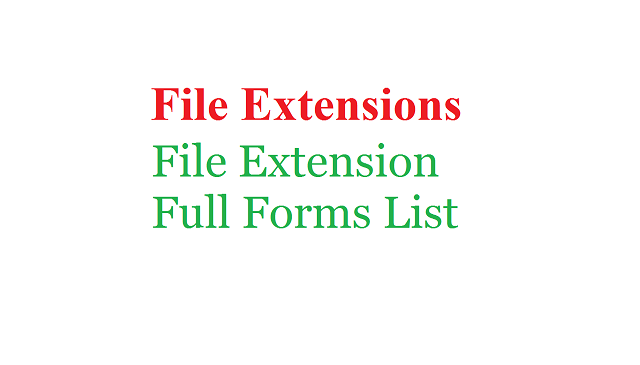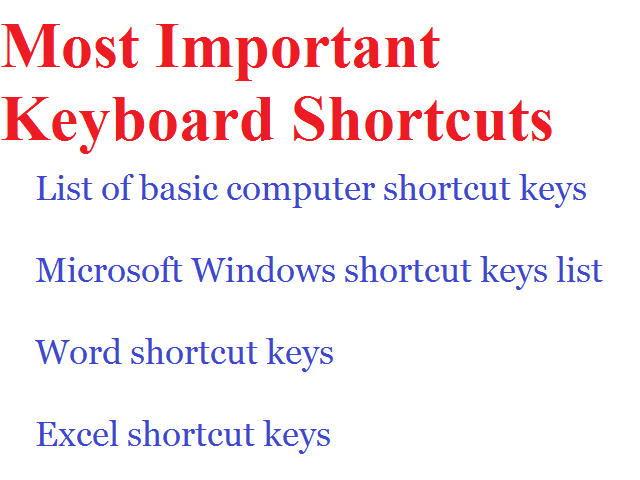Skills You Need as a JavaScript Developer in 2021
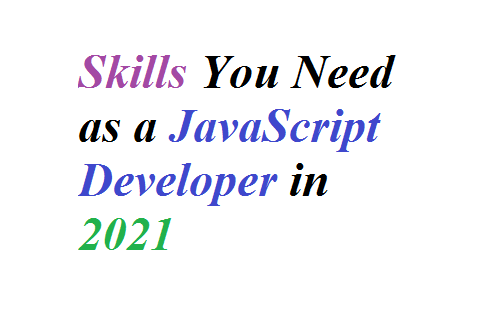
Today we're going to talk about the top skills you need as a JavaScript developer in order to get a job. One of the best and most important skills I think you could have as a JavaScript developer today based on 300 job listings from top tech companies in april 2019 and also in 2020 this is gonna be true the number one skill those people are looking for is React Js . React Js a JavaScript library so it's still JavaScript at the end of the day but react allows you to do really amazing things with JavaScript. Really really fast just think about like you take JavaScript you give it steroids you get react. It's basically JavaScript with super powers. Why should you use react ? Who else is using react? React Js being used by the top tech companies in the world some of those companies include tesla, reddit, whatsapp, facebook, instagram and paypal and so many other. Companies that are using react every single day that's what they're actually built on we have been live st...