File Extensions
Your computer knows exactly what program it should use to open say a photo or video or a document basically every time that's thanks to today's unsung hero of tech the file extension not to be confused with browser extensions which you can learn about here file extensions are those two three or four letters you see after the file name when you're poking around your hard drive so doc, mp3 and exe for example those are all file extensions.
File Extension Full Forms List
- .DOC: Microsoft Word Document
- .DOCX: Microsoft Word Open XML Document
- .LOG: Log File
- .MSG: Outlook Mail Message
- .ODT: OpenDocument Text Document
- .RTF: Rich Text Format File
- .TXT: Plain Text File
- .CSV: Comma Separated Values File
- .DAT: Data File
- .KEY: Keynote Presentation
- .PPT: PowerPoint Presentation
- .PPTX: PowerPoint Open XML Presentation
- .SDF: Standard Data File
- .TAR: Consolidated Unix File Archive
- .VCF: vCard File
- .XML: XML File
- .M3U: Media Playlist File
- .M4A: MPEG-4 Audio File
- .MP3: MP3 Audio File
- .MPA: MPEG-2 Audio File
- .WAV: WAVE Audio File
- .WMA: Windows Media Audio File
- .3GP: 3GPP Multimedia File
- .ASF: Advanced Systems Format File
- .AVI: Audio Video Interleave File
- .FLV: Flash Video File
- .M4V: iTunes Video File
- .MOV: Apple QuickTime Movie
- .MP4: MPEG-4 Video File
- .MPG: MPEG Video File
- .SRT: SubRip Subtitle File
- .SWF: Shockwave Flash Movie
- .WMV: Windows Media Video File
- .BMP: Bitmap Image File
- .DDS: DirectDraw Surface
- .GIF: Graphical Interchange Format File
- .HEIC: High-Efficiency Image Format
- .JPG: Joint Photographic Experts Group
- .PNG: Portable Network Graphic
- .PSD: Adobe Photoshop Document
- .TGA: Targa Graphic
- .THM: Thumbnail Image File
- .TIF: Tagged Image File
- .TIFF: Tagged Image File Format
- .PDF: Portable Document Format File
- .XLS: Excel Spreadsheet
- .XLSX: Microsoft Excel Open XML Spreadsheet
- .ACCDB: Access 2007 Database File
- .DB: Database File
- .DBF: Database File
- .MDB: Microsoft Access Database
- .PDB: Program Database
- .SQL: Structured Query Language Data File
- .APK: Android Package File
- .APP: macOS Application
- .BAT: DOS Batch File
- .CGI: Common Gateway Interface Script
- .COM: DOS Command File
- .EXE: Windows Executable File
- .GADGET: Windows Gadget
- .JAR: Java Archive File
- .WSF: Windows Script File
- .ASP: Active Server Page
- .ASPX: Active Server Page Extended File
- .CER: Internet Security Certificate
- .CFM: ColdFusion Markup File
- .CSR: Certificate Signing Request File
- .CSS: Cascading Style Sheet
- .DCR: Shockwave Media File
- .HTM: Hypertext Markup Language File
- .HTML: Hypertext Markup Language File
- .JS: JavaScript File
- .JSP: Java Server Page
- .PHP: PHP Source Code File
- .RSS: Rich Site Summary
- .XHTML: Extensible Hypertext Markup Language File
- .FNT: Windows Font File
- .FON: Generic Font File
- .OTF: OpenType Font
- .TTF: TrueType Font
- .DLL: Dynamic Link Library
- .BIN: Binary Disc Image
- .DMG: Mac OS X Disk Image
- .ISO: Disc Image File
- .C: C/C++ Source Code File
- .CLASS: Java Class File
- .CPP: C++ Source Code File
- .CS: C# Source Code File
- .DTA: Document Type Definition File
- .FLA: Adobe Animate Animation
- .H: C/C++/Objective-C Header File
- .JAVA: Java Source Code File
- .LUA: Lua Source File
- .M: Objective-C Implementation File
- .PL: Perl Script
- .PY: Python Script
- .SH: Bash Shell Script
- .SLN: Visual Studio Solution File
- .SWIFT: Swift Source Code File
- .VB: Visual Basic Project Item File
- .VCXPROJ: Visual C++ Project
- .XCODEPROJ: Xcode Project
- .BAK: Backup File
- .TMP: Temporary File
- .CRDOWNLOAD: Chrome Partially Downloaded File
- .ICS: Calendar File
- .MSI: Windows Installer Package
- .PART: Partially Downloaded File
- .TORRENT: BitTorrent File
See your operating system doesn't just analyze the internal code of a file and and try to figure out what it is that would be an inefficient and inexact process instead whichever program created the file will slap an extension onto the end to tell the os exactly what kind of data is inside for example if you've ever saved a document in word you've probably seen that drop down menu that lets you pick exactly what format you want the file to be saved in after you make your choice word will attach the appropriate extension so that windows will know to use word if you've saved it as a standard word document, notepad if it's plain text or adobe reader if it's a pdf.
If you liked this post, be sure to hit up the comment section for with suggestions for other posts that you want in the future.
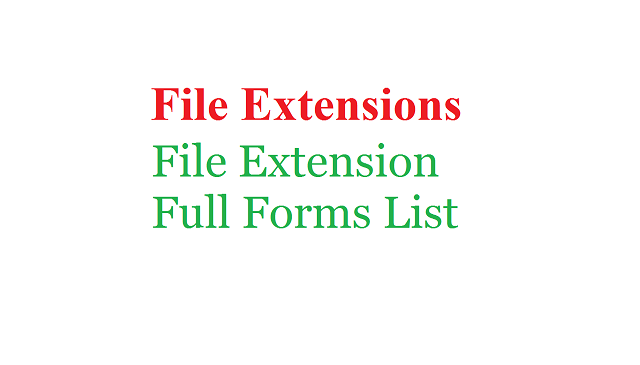


Comments
Post a Comment