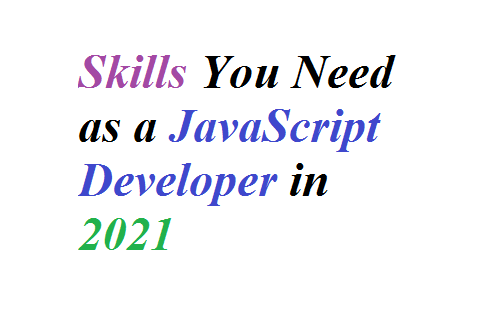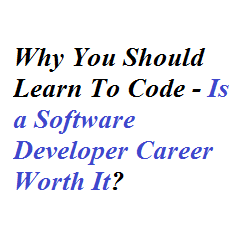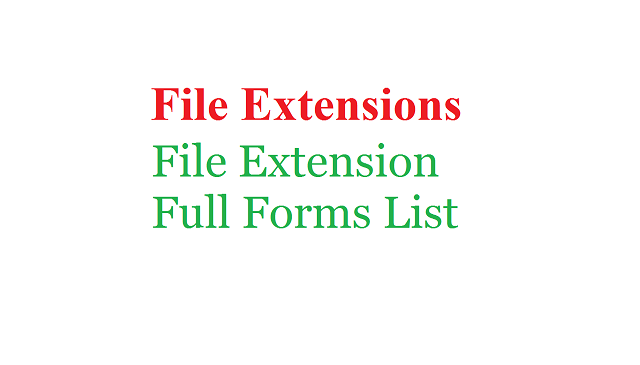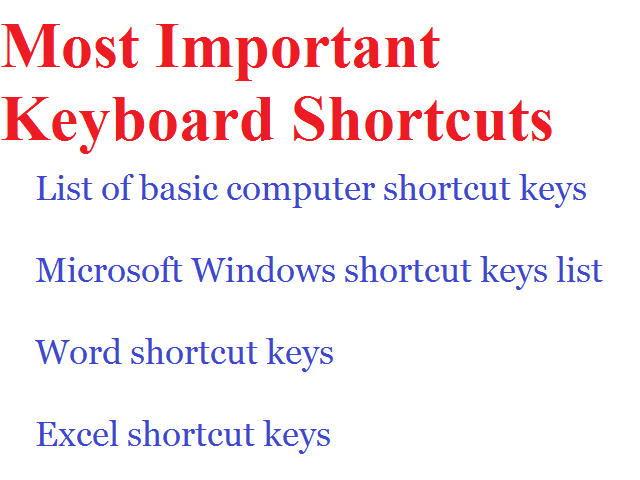Android Circle Background
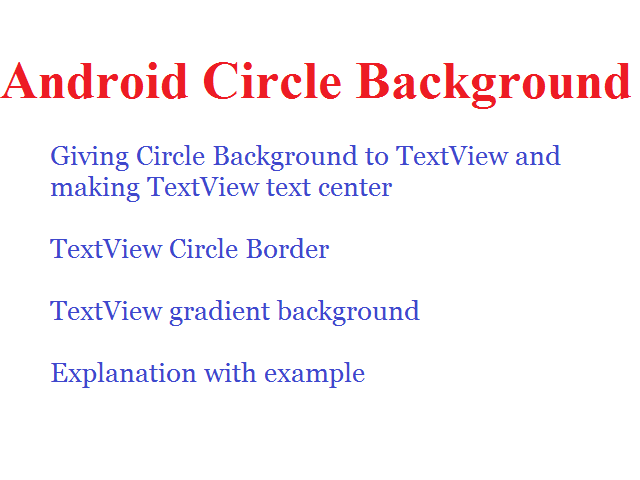
Android Circle Background Giving Circle Background to TextView and making TextView text center. First create activity and add a TextView in it as shown below. < TextView android :layout_width ="180dp" android :layout_height ="180dp" android :gravity ="center" android :background ="@drawable/circle" android :textColor ="#ffffff" android :text ="www.thenewtutorial.com" /> android:background In property we will give name of our drawable resource file that we will create inside drawable resource directory. android:text This is the text that will be shown in TextView. android:gravity This will make TextView text center. Now create drawable resource file named circle . Make sure that this file is inside drawable resource directory. < selector xmlns: android ="http://schemas.android.com/apk/res/android" > < item > < shape androi...