Android Circle Background
Android Circle Background
Giving Circle Background to TextView and making TextView text center.
First create activity and add a TextView in it as shown below.
<TextView
android:layout_width="180dp"
android:layout_height="180dp"
android:gravity="center"
android:background="@drawable/circle"
android:textColor="#ffffff"
android:text="www.thenewtutorial.com"
/>
android:background
In property we will give name of our drawable resource file that we will create inside drawable resource directory.
android:text
This is the text that will be shown in TextView.
android:gravity
This will make TextView text center.
Now create drawable resource file named circle. Make sure that this file is inside drawable resource directory.
<selector xmlns:android="http://schemas.android.com/apk/res/android">In circle drawable resource file we used oval shape to create circle background. Give width and height same value to make oval to circle. To provide color of circle we use <solid> attribute.
<item>
<shape android:shape="oval">
<size android:width="160dp" android:height="160dp" />
<solid android:color="#3F51B5"/>
</shape>
</item>
</selector>
You can use this circle background for any view and just for TextView.
Output:
TextView Circle Border
<TextViewMake sure you choose android:textColor other than white.
android:layout_width="180dp"
android:layout_height="180dp"
android:gravity="center"
android:background="@drawable/circle_border"
android:textColor="#FB0A2F"
android:text="www.thenewtutorial.com"
/>
circle_border.xml
<selector xmlns:android="http://schemas.android.com/apk/res/android">Here we provided <solid> color as transparent so that we can only see border.
<item>
<shape android:shape="oval">
<size android:width="160dp" android:height="160dp" />
<solid android:color="@android:color/transparent"/>
<stroke android:color="#9C27B0" android:width="5dp" />
</shape>
</item>
</selector>
<stroke> is used to give border to the shape.
 |
| Android Circle Background Border |
TextView gradient background
<TextView
android:layout_width="180dp"
android:layout_height="180dp"
android:gravity="center"
android:background="@drawable/circle_gradient"
android:textColor="#ffffff"
android:text="www.thenewtutorial.com"
/>
circle_gradient.xml
<?xml version="1.0" encoding="utf-8"?>
<selector xmlns:android="http://schemas.android.com/apk/res/android">
<item>
<shape android:shape="oval">
<size android:height="160dp" android:width="160dp"/>
<solid android:color="#3F51B5"/>
<gradient android:angle="360" android:startColor="#673AB7" android:endColor="#9C27B0" />
</shape>
</item>
</selector>
Android TextView gradient background Output
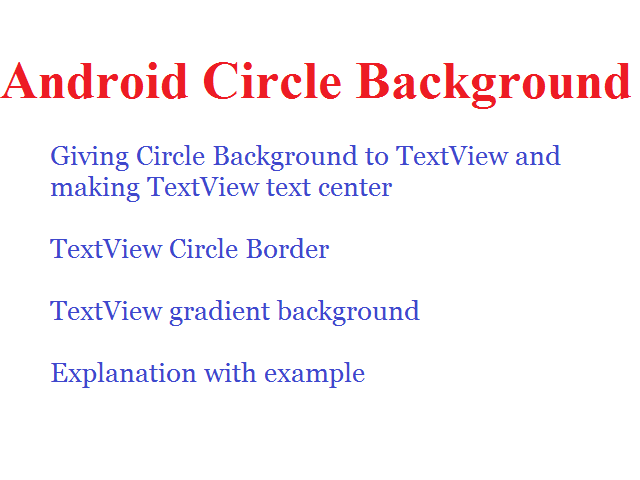



Comments
Post a Comment